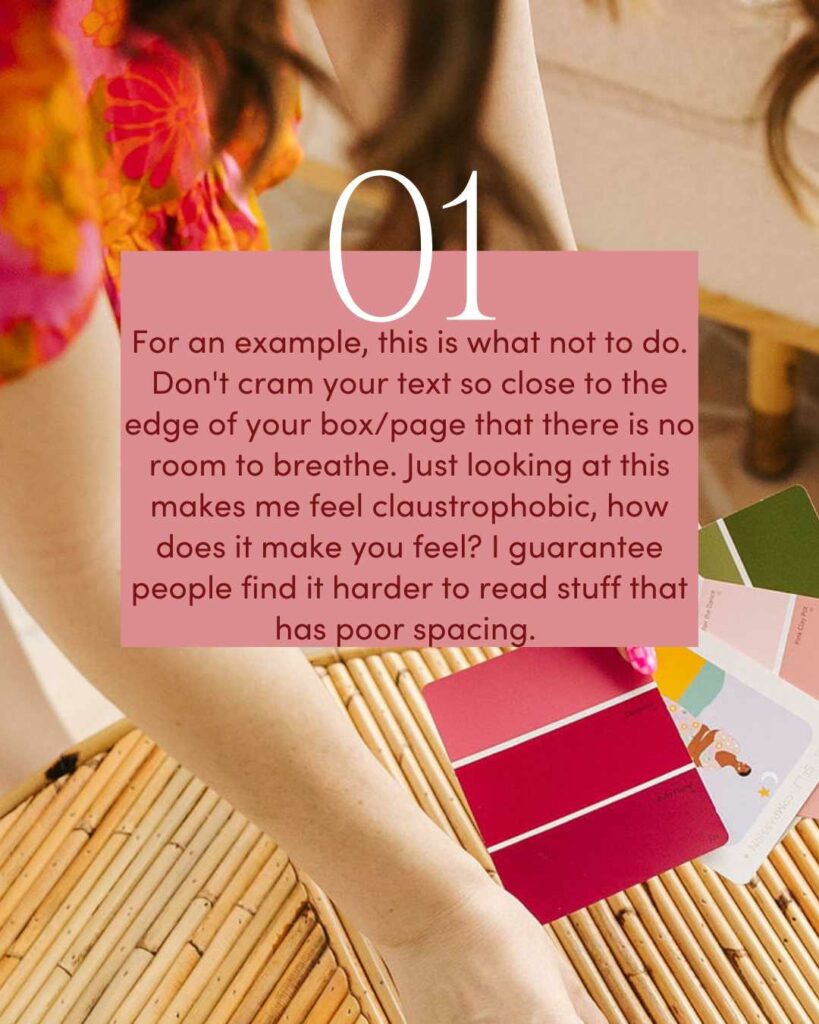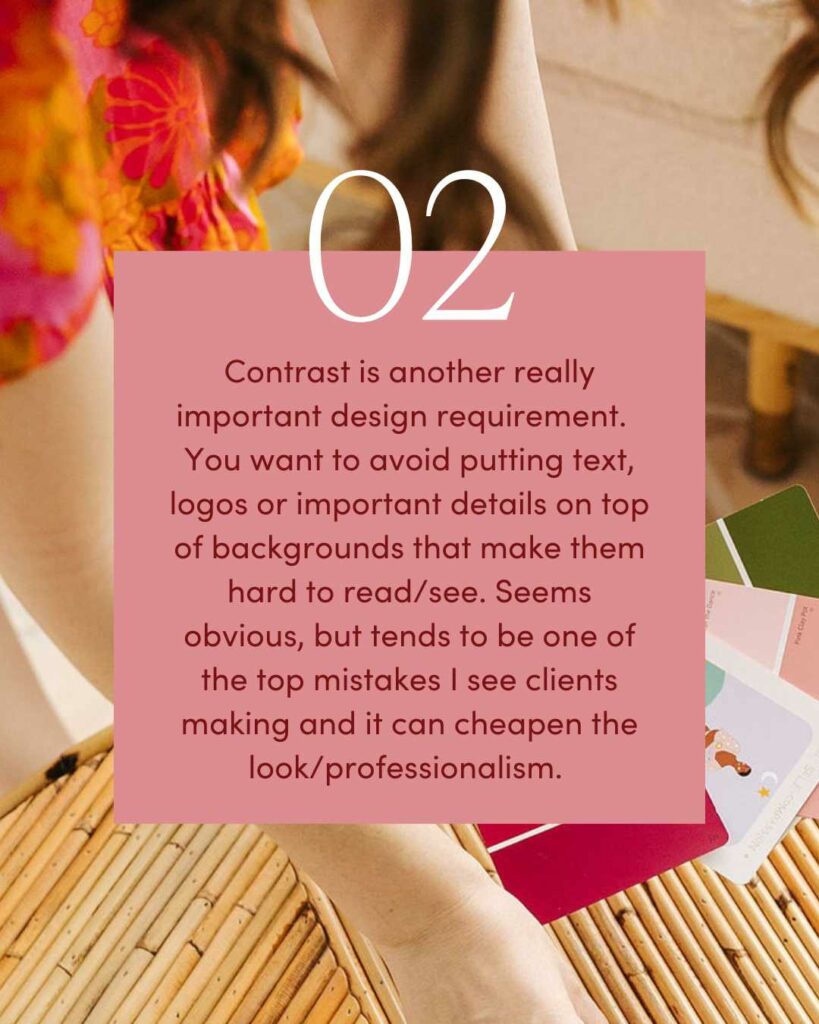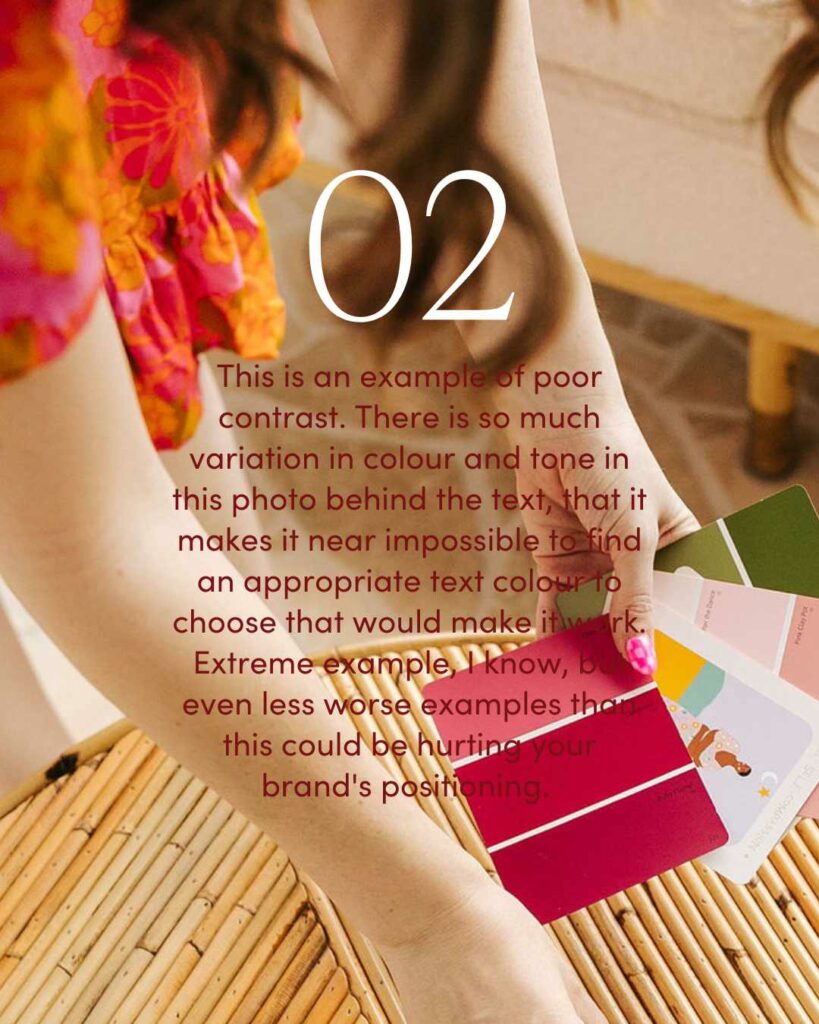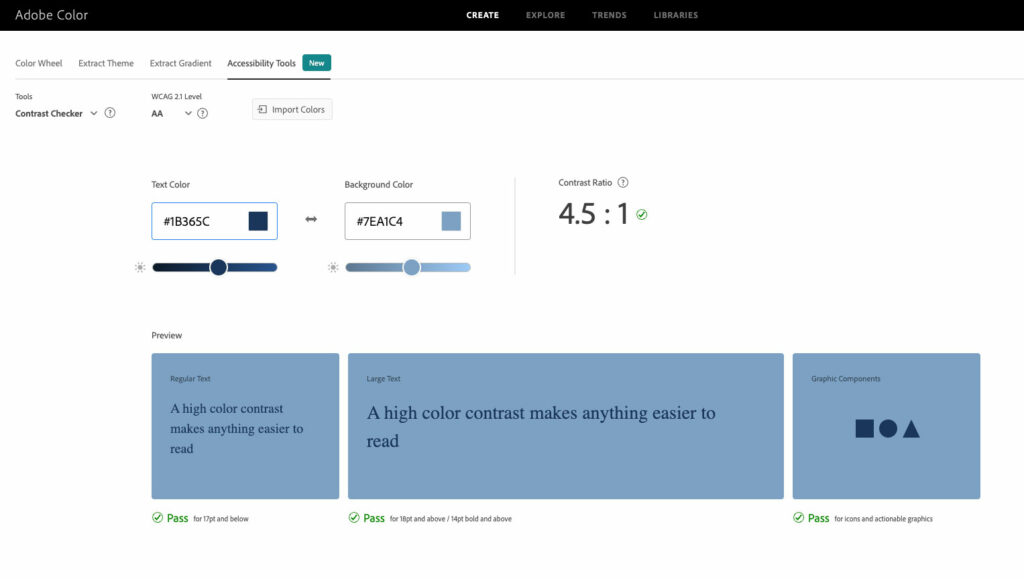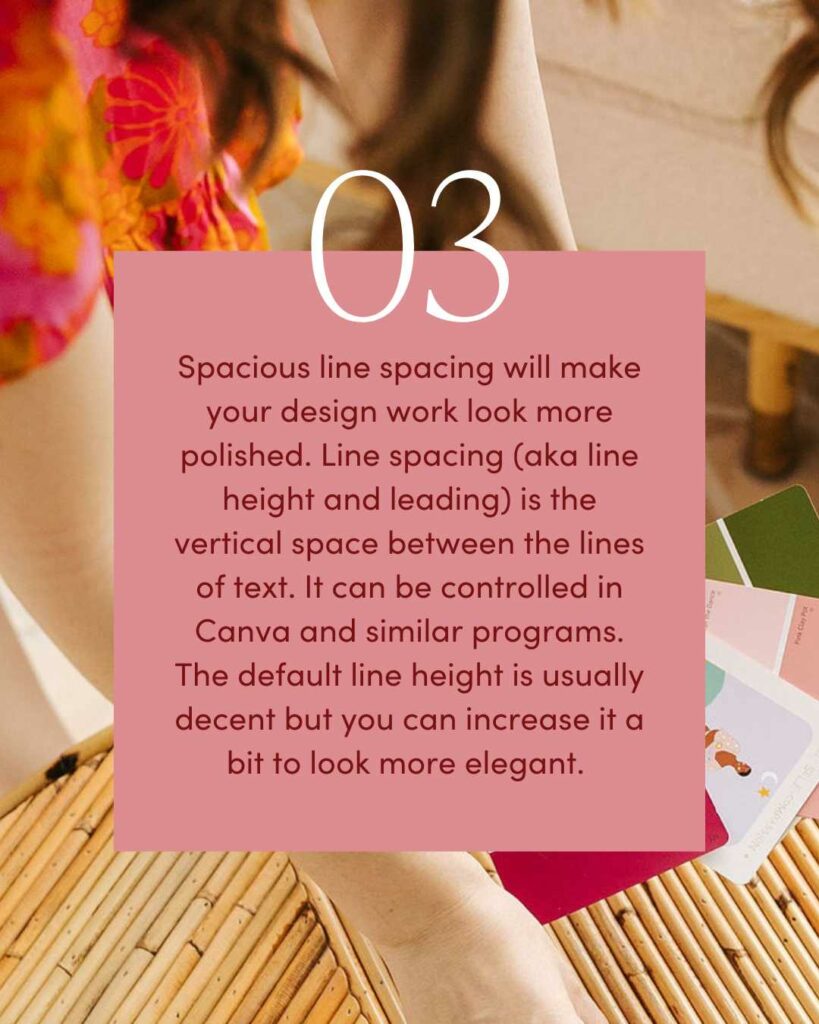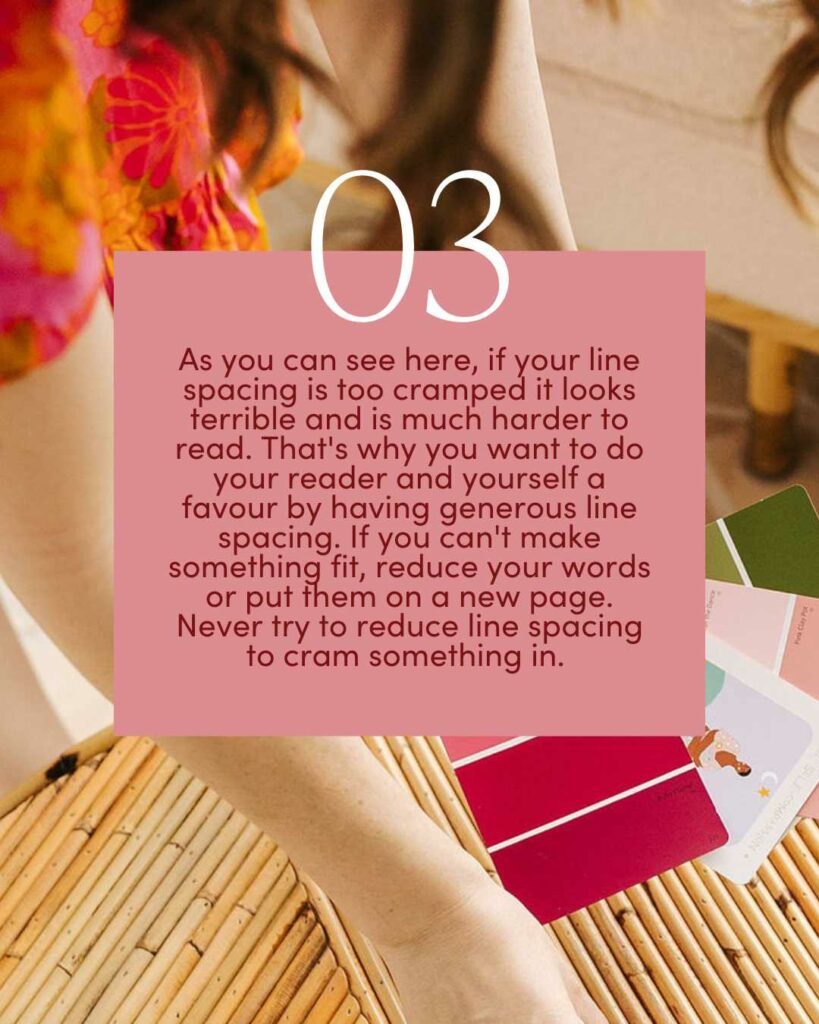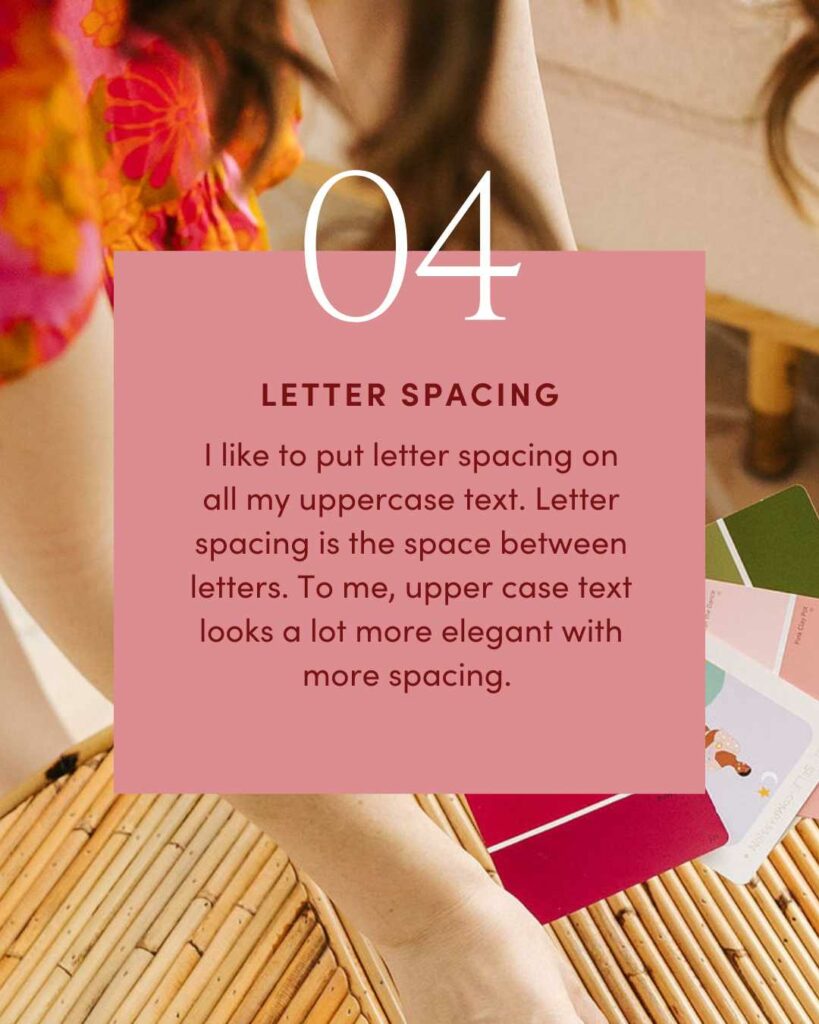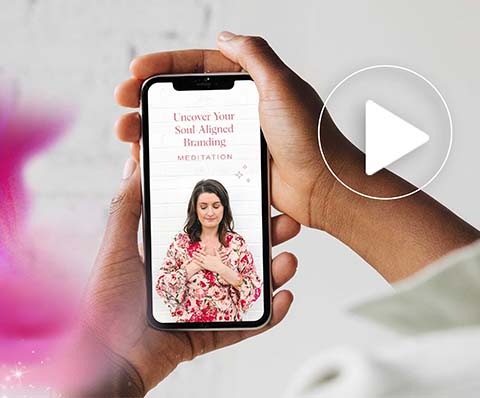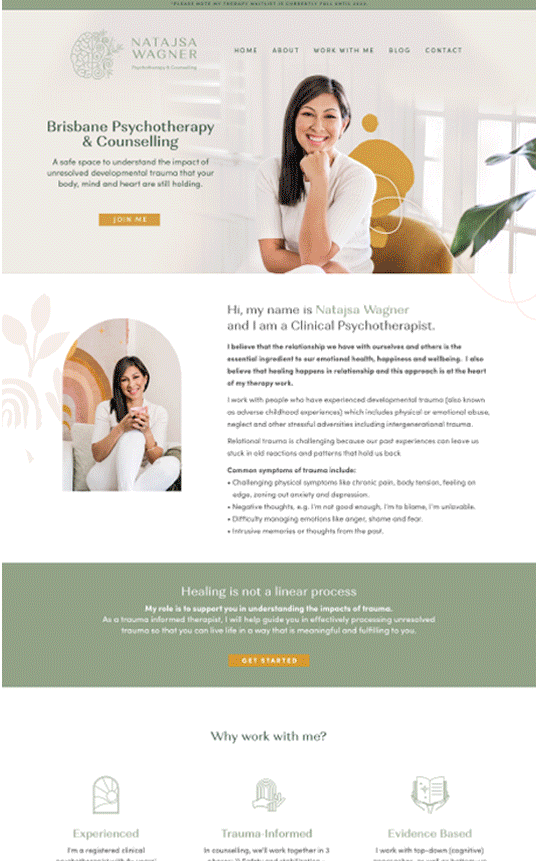As business owners learning to navigate the design and creation space it isn’t easy. You probably didn’t do a design degree but suddenly one of the many hats you need to wear as a business owner is “graphic designer”. It’s an integral part of marketing.
So you sit down in Canva, trying to whip designs into shape, but you might feel like things don’t look as polished and professional as you would like. You also probably can’t put your finger on what is wrong so you go around in circles trying to tweak things to make it work, but are never satisfied.
Sound familiar?
Well here are some core fundamentals you need to know which will be a great starting place.
Sometimes seeing what not to do is just as powerful and what looks best, so you’ll be seeing both today!
Spacing
Spacing is a MAJOR element of polished and professional design. Most business owners provide very little clear space and their designs look cramped and busy. Generous clear space will always look more elegant than having text sitting right to the edge of an element.
Don’t cram your text so close to the edge of your box/page that there is no room to breathe. Just looking at this makes me feel claustrophobic, how does it make you feel? I guarantee people find it harder to read stuff that has poor spacing.

.
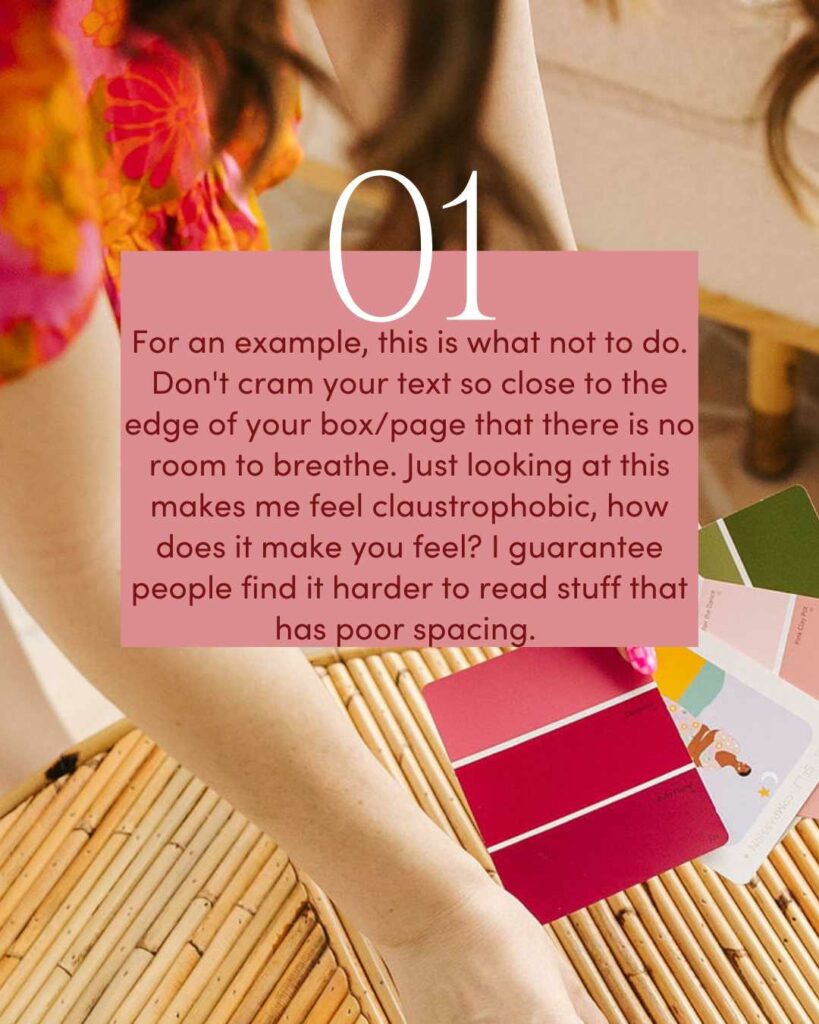
Contrast
Contrast is another really important design requirement. You want to avoid putting text, logos or important details on top of backgrounds that make them hard to read/see. Seems obvious, but tends to be one of the top mistakes I see clients making and it can cheapen the look/professionalism.
If there is too much variation in colour and tone in this photo behind the text, it makes it near impossible to find an appropriate text colour to choose that would make it work. An extreme example, I know, but even less worse examples than this could be hurting your brand’s positioning.
Text colour contrast is really important for readability and accessibility. Generally, darker text on light backgrounds is easier to read than lighter text on dark backgrounds. It’s tempting to want to put white text on everything because it can look more elegant, but if it’s too hard to read it becomes unprofessional. If you’re not sure if your text colour is readable on your background, I highly recommend going to Adobe Color and checking it with their “Accessibility Tools.”
Line Spacing
Spacious line spacing will make your design work look more polished. Line spacing (aka line height and leading) is the vertical space between the lines of text. It can be controlled in Canva and similar programs. The default line height is usually decent but you can increase it a bit to look more elegant.
As you can see in the example below, if your line spacing is too cramped it looks terrible and is much harder to read. That’s why you want to do your reader and yourself a favour by having generous line spacing. If you can’t make something fit, reduce your words or put them on a new page. Never try to reduce line spacing to cram something in.
Letter Spacing
I like to put letter spacing on all my uppercase text. Letter spacing is the space between letters. To me, upper-case text looks a lot more elegant with more spacing.
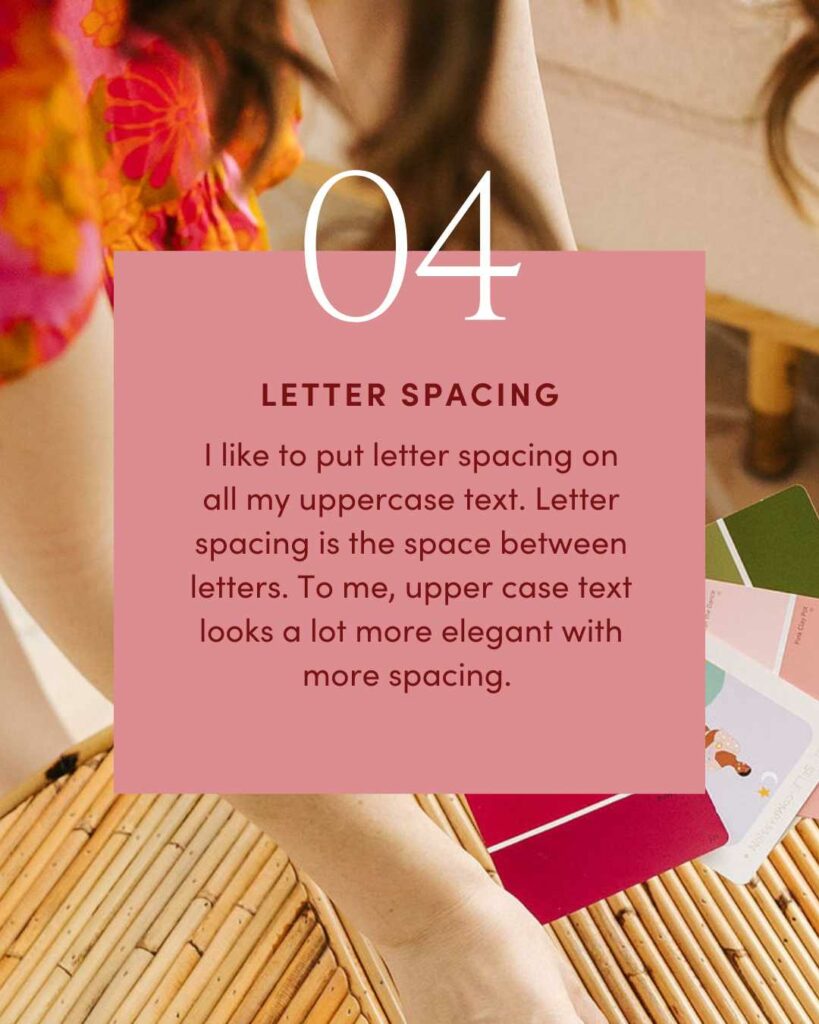
So, how will you design your next post? Do you already follow these steps (or some?).
Try looking over your Instagram grid or the latest documents or designs you’ve created to see if you could be following these fundamental graphic design tips in the future.
I hope that helps you!
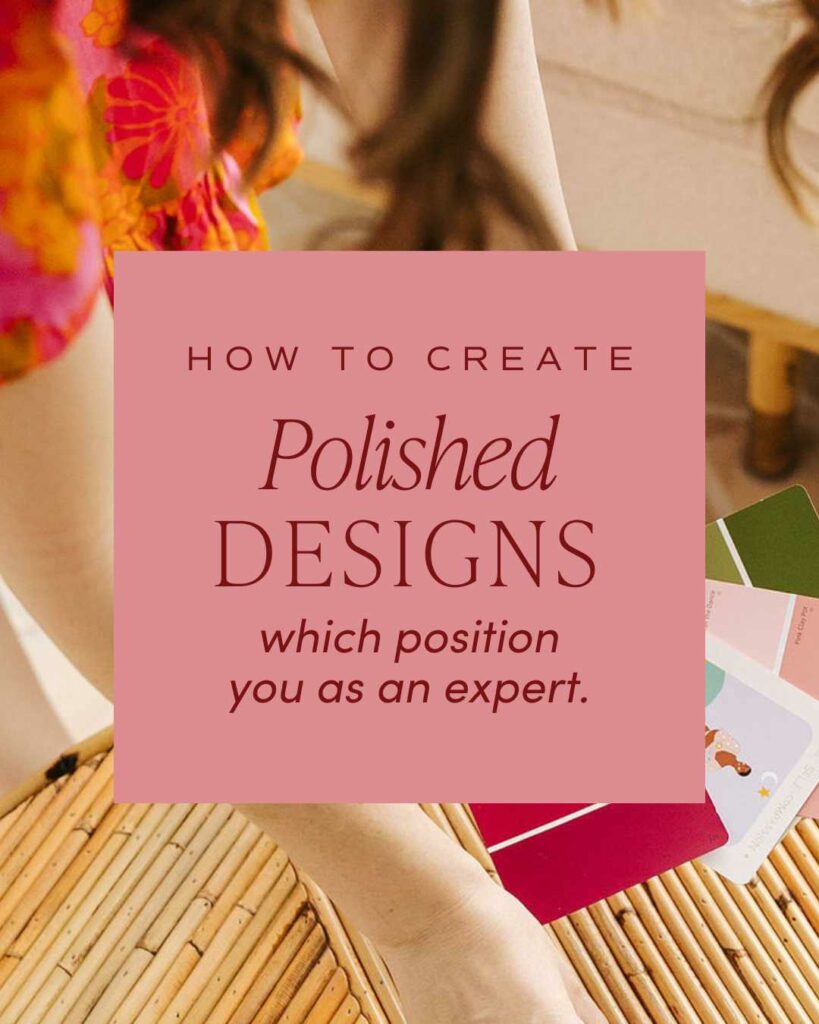
 .
.